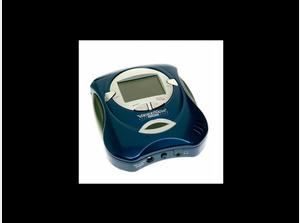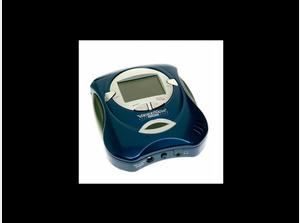/user/dologin/?next=/p/MbNqntHxlK/
AnonymousUser
[{"fields": {"is_featured": false, "dir_size": 4908, "igdata": "welcome inserting batteries basic operation summary hi, my name is noelle and i'm eleven years old. i'm going to show you how to use my hasbro\u00c2\u00ae videonow\u00e2\u201e\u00a2 player using a new training software tool called scate\u00c2\u00ae ignite\u00e2\u201e\u00a2 2006. the content was captured from a pdf file found on the hasbro\u00c2\u00ae website. using a proper sized star screwdriver remove the battery cover located on the back. this is where the battery cover is located. this is a picture of how the battery fits in place. this is an important caution note on battery leakage. remember to always insert batteries correctly, never mix different types of batteries, and always keep fresh batteries in the player. remember to always have an adult change the batteries. this is an important battery note, so please keep this information for future use. these are additional caution notes. please review at your convenience. remember safety always comes first. now we will learn the basic operation of the videonow\u00e2\u201e\u00a2 player. press the open button to open the video player. this is where the open button is located. insert the pvd as you would any standard cd. make sure the pvd snaps into place. this is an example of a pvd being located into place. simply push lid down to close. press the "play/pause" button to start your video. this is where the "play/pause" button is located. to pause the video simply press the "play/pause" button. to jump to the next video press the "next" button. this where the "next" button is located. to go back press the "previous" button. this where the "previous" button is located. to stop the video press the "stop" button. the "stop" button is located here. turn the "contrast" dial to clarify the picture quality. this is where the "contrast" dial is located. turn the "volume" dial to adjust the sound level. this is where the "volume" dial is located. now you know how to use a hasbro\u00c2\u00ae videonow\u00e2\u201e\u00a2 player thanks to scate\u00c2\u00ae ignite\u00e2\u201e\u00a2 2006. this course took me about an hour to create. thank you. <br/>", "overdue_email_after": false, "fail_retake": false, "keywords": "", "fail_action": "", "notification_email": false, "access_token_redemption_count": 0, "completion_type": "", "title": "Hasbro VideoNow", "overdue_email_after_text": null, "encoded_id": "MbNqntHxlK", "is_viewed": false, "overdue_days_email": false, "parent_id": null, "private_views": 0, "fail_email_text": null, "status": "active", "sharing": "public", "description": "During this tutorial I will show you how to use my Hasbro Videonow. The content was captured from a PDF file found on the Hasbro website.", "tags": [], "price": "0.00", "invite_message": null, "allow_score_reset": true, "igtype": "ignitable", "pass_email_text": null, "fail_popup_text": null, "podcast": false, "public_views": 5342, "notification_email_text": null, "categories": [8, 13, 18], "overdue_days_email_text": null, "pass_action": "", "notification_days_before": null, "access_token": null, "pass_popup_text": null, "pass_level": 0, "author": 46, "completion_date": null, "overdue_summary": false, "fail_retake_auto": false, "avgrating": "0.0", "directory": "159_1196888214547", "date_created": "2007-12-05T15:56:54Z", "access_token_limit": 0}, "model": "Content.ignitable", "pk": 159}]
None